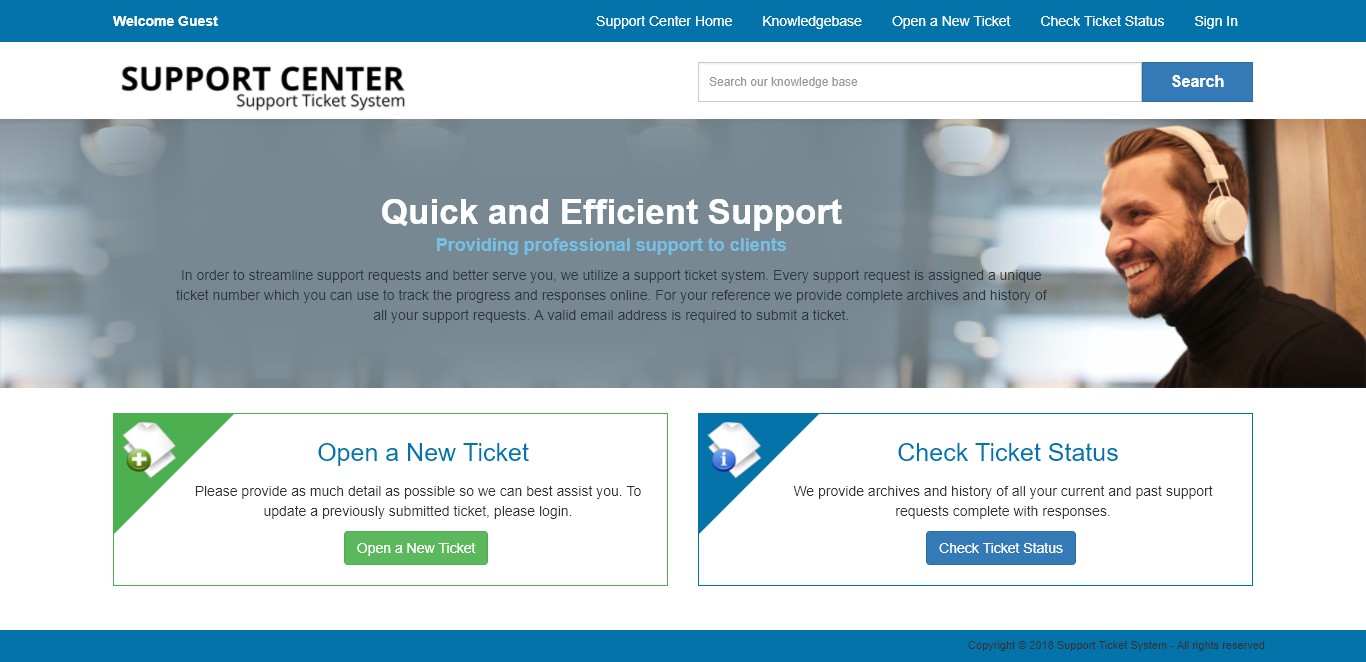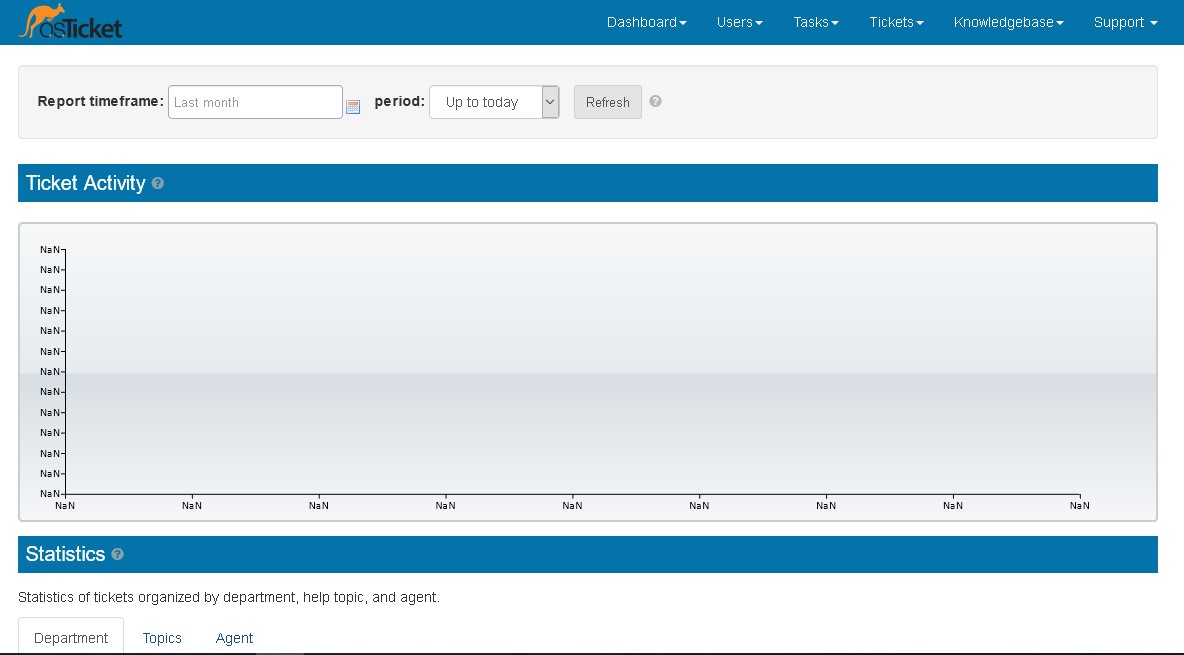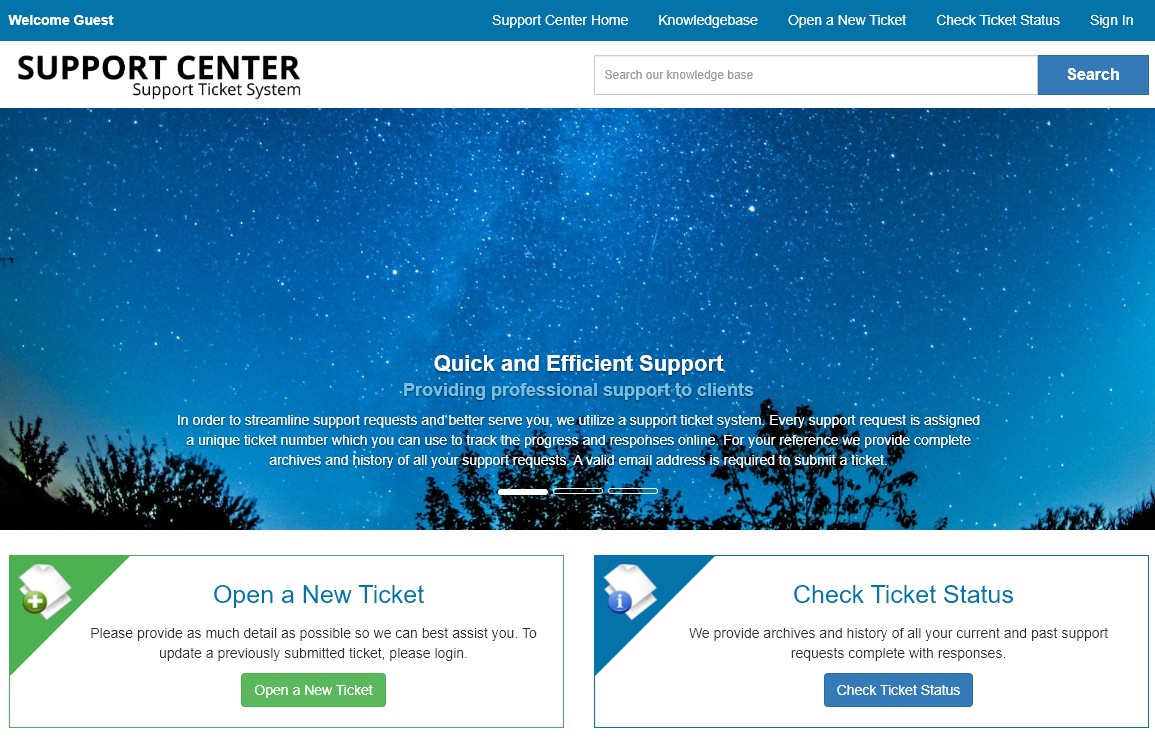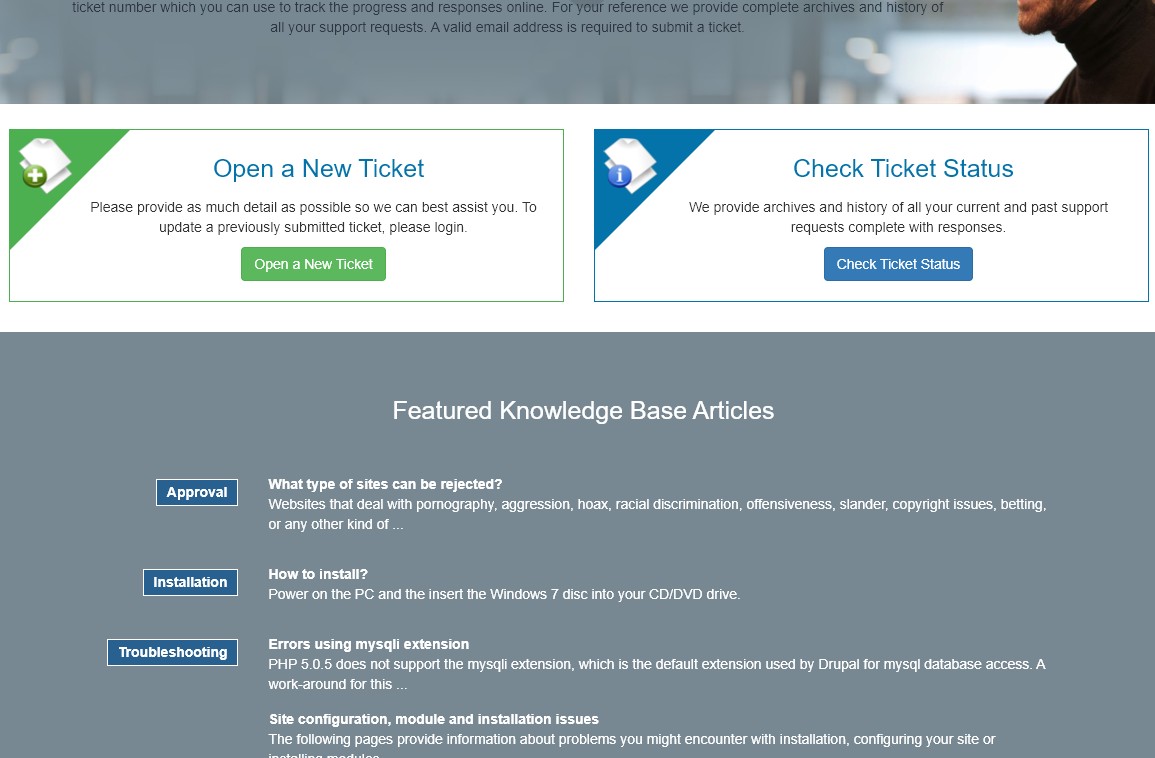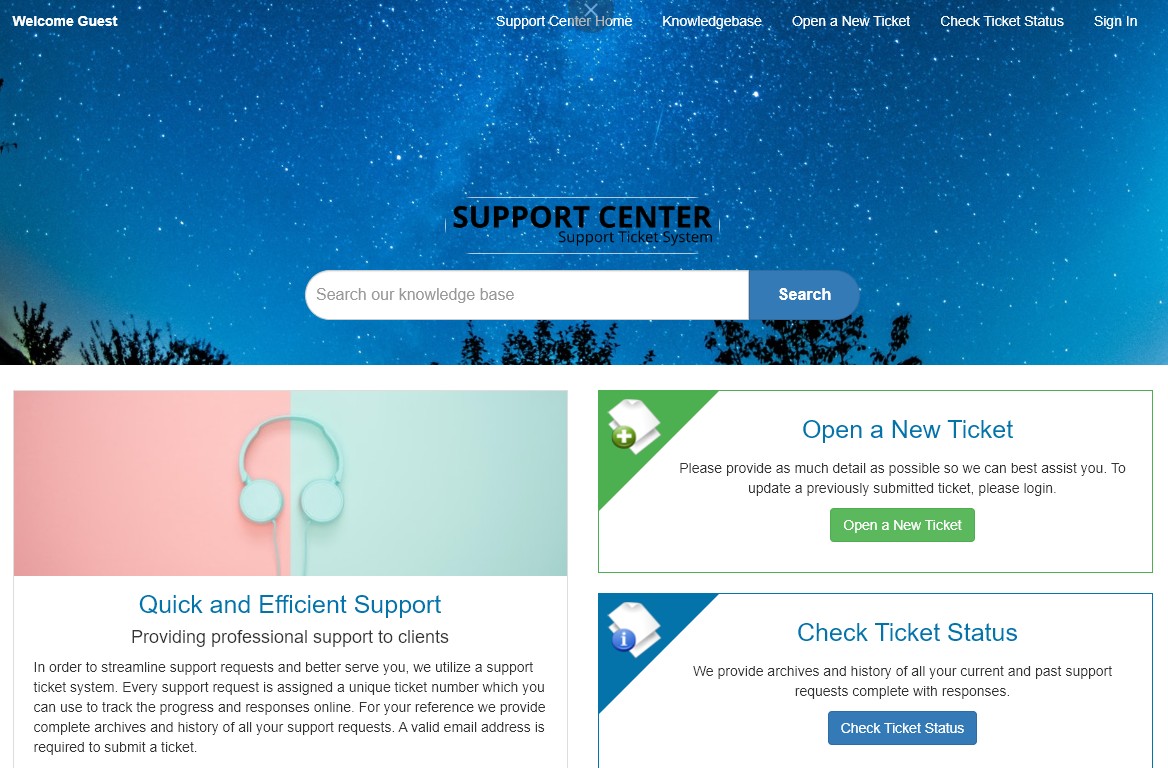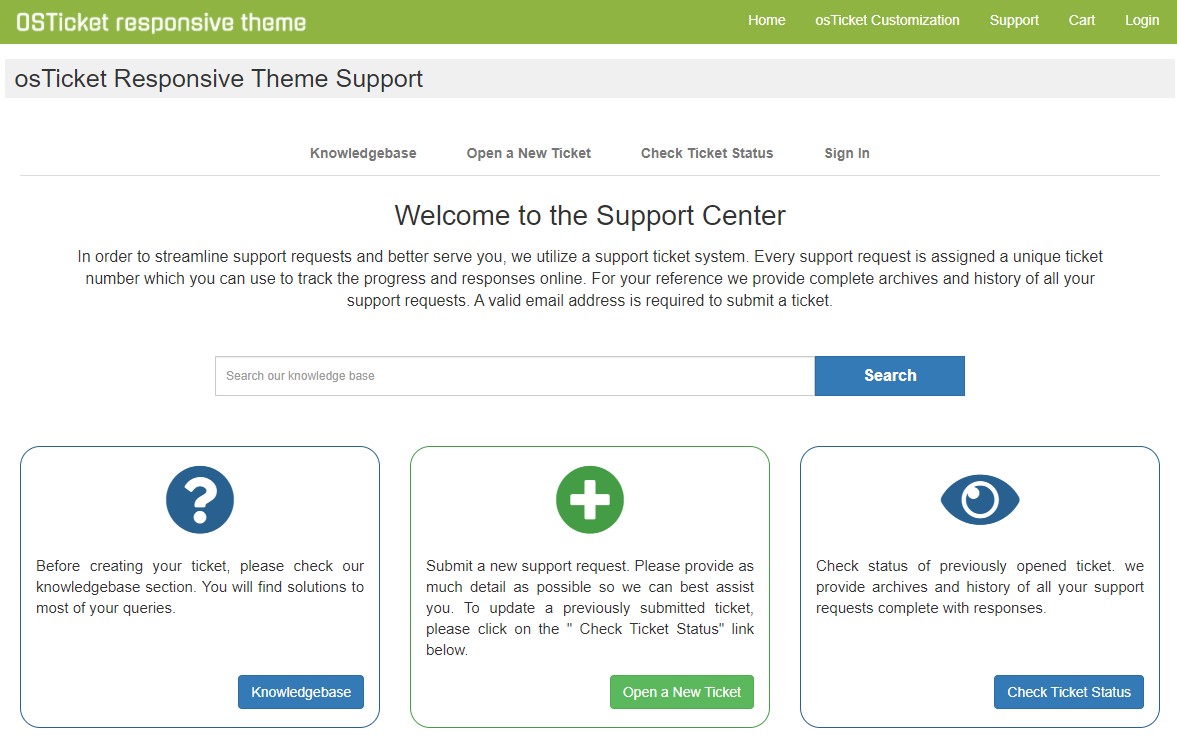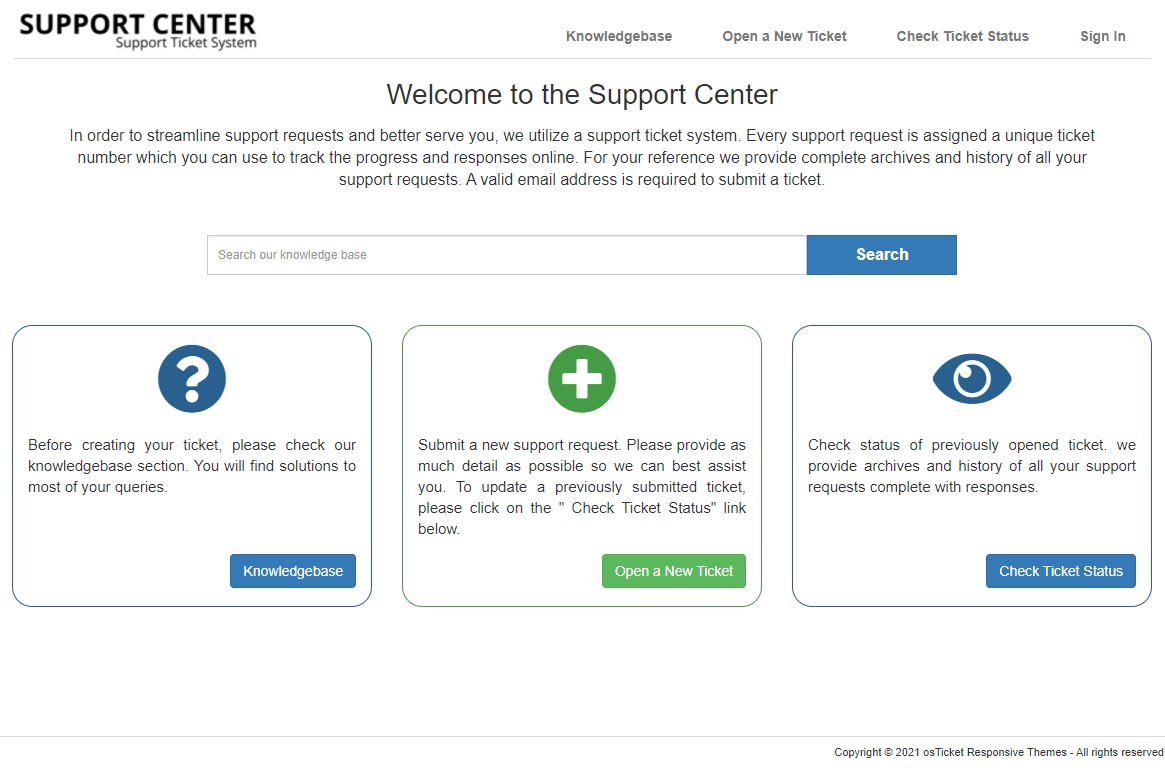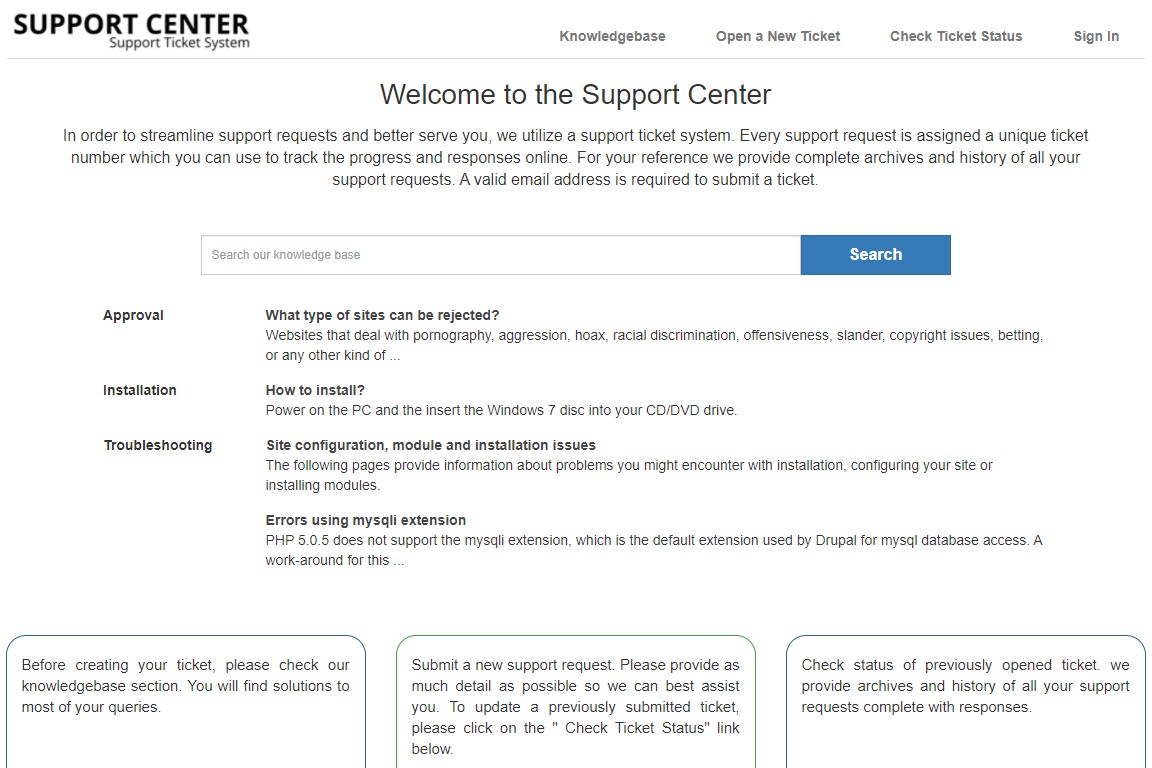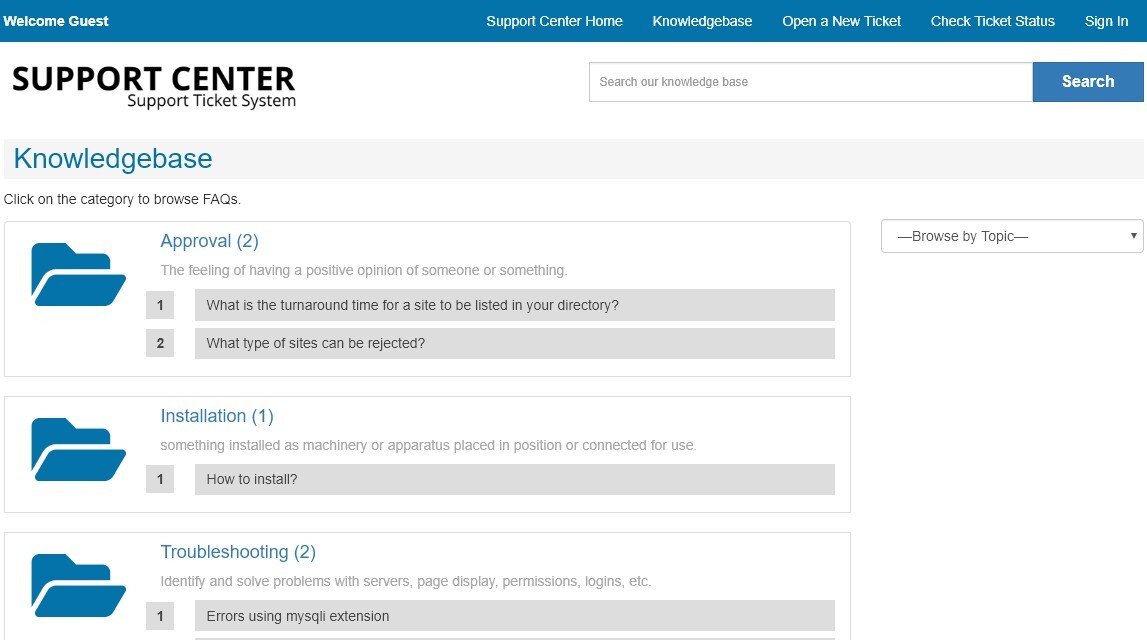
osTicket knowledgebase is a great functionality used to store easily retrievable information about our products, services or topics. The users can check these solutions before creating the tickets.
Enable knowledgebase
- Go to the Admin Panel
- In the main menu, Click Setting
- In the secondary menu, Click Knowledgebase
- Click Enable Knowledge Base check box
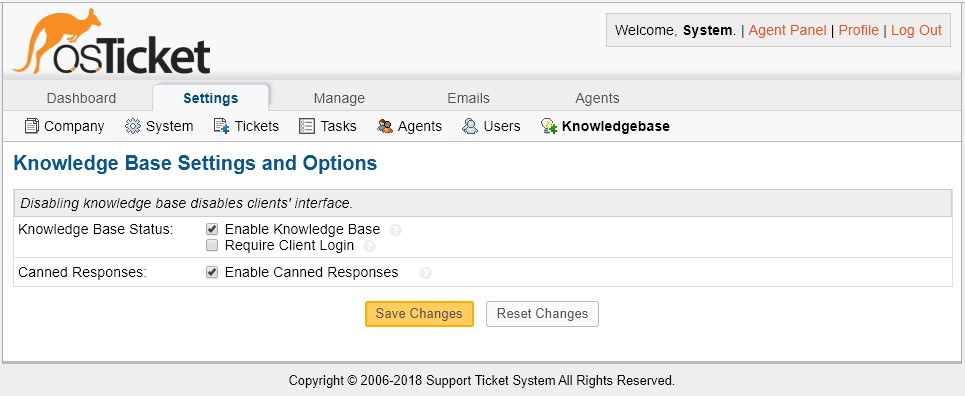
Creating FAQ Categories
Start with FAQ categories before creating FAQs.
- Go to your Agent Panel
- In the main menu, Click Knowledgebase
- In the secondary menu, Click Categories
- Click Add New Category
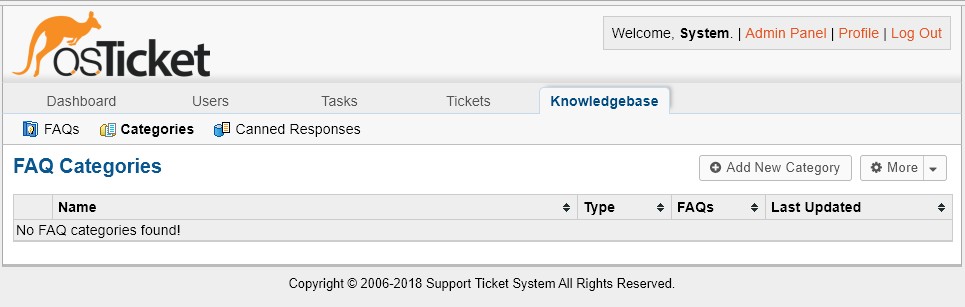
In the Add New Category page select the category type. If you want to promote the category to front-page sidebar, just click on the "Featured" radio button, If you want to make the category public select "Public" else select "Private".
Enter the category name and Category description to add the FAQ category. Both are mandatory field. If you want to add Internal Notes click on "Internal Notes" tab.
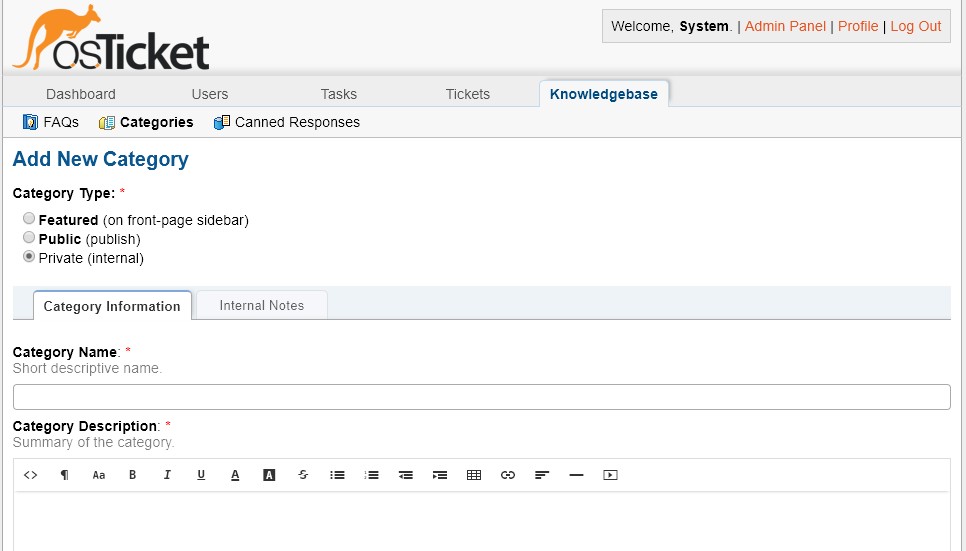
Creating FAQs
- Go to your Agent Panel
- In the main menu, Click Knowledgebase
- In the secondary menu, Click FAQs
- To create FAQ, click the category
- Click Add New FAQ
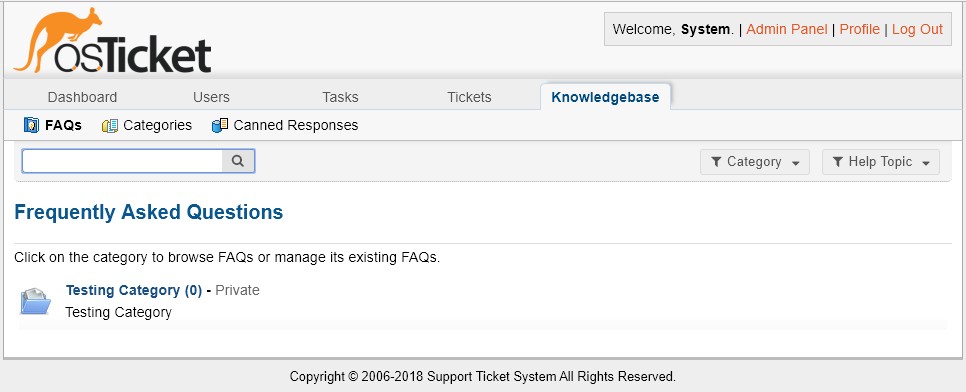
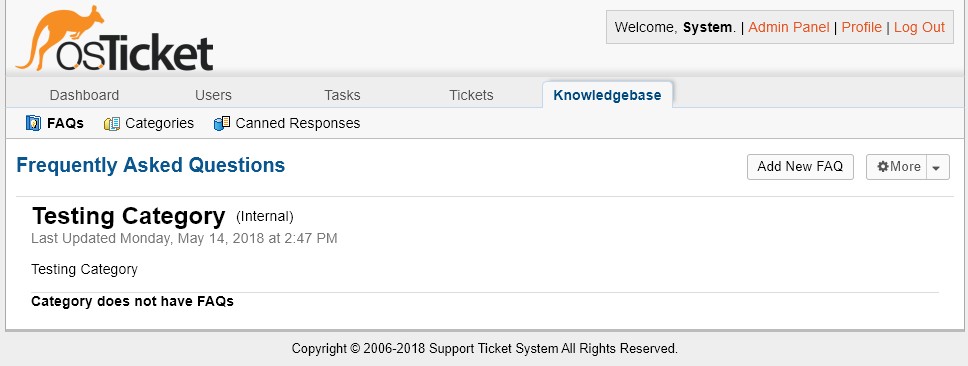
Great! Now users can view the Knowledgebase link and Search knowledgebase field on all pages. On clicking Knowledgebase link users can view newly created FAQs. Using Search Knowledgebase field you can find the information you require.